About XyGrib
About XyGrib
XyGrib is a Grib file reader and visualizes meteorological data providing an off-line capability to analyse weather forecasts or hindcasts. The XyGrib software is released as open source under the GPLv3 License.
It is intended to be used as a capable weather work station for anyone with a serious interest in examining weather. This would include members of the sailing community, private and sport aviators, farmers, weather buffs and many more.
XyGrib is the continuation of the zyGrib software package with a new team of volunteers.


 XyGrib is currently available for all three desktop environments, Windows, Linux and Mac OS X operating systems.
XyGrib is currently available for all three desktop environments, Windows, Linux and Mac OS X operating systems.
XyGrib's main features
XyGrib's main features
XyGrib can display weather data from numerous sources in Grib version 1 and version 2 formats. As more Gribs are available to the public XyGrib will be configured to read Grib data from all new sources. The main features of XyGrib include:
- Visualize the weather by overlaying weather data on a map to create on-the-fly weather charts.
- Create an animation of the charts over the time steps of the forecast.
- Extract multiple weather values at any point and time in the forecast.
- Display a meteotable of data on a time axis for a given point.
- Display a meteograph of data on a time axis for a given point.
- Display surface and altitude data
- Display an atmospheric sounding forecast on thermodynamic SkewT diagrams.
- Open and read previously downloaded Grib files from many sources
- Interactively download customized Grib files from the the new OpenGribs Grib Server providing several models to choose from.
Meteorological data that can be visualized
Meteorological data that can be visualized
XyGrib can currently show the following meteorological parameters:
- Pressure at mean sea level
- Wind at 10m above surface
- Wind gusts at surface or at 10m
- Temperature at 2m
- Min and Max Temperature at 2m
- Relative Humidity at 2m
- Total precipitation (mm/hr)
- Total Cloud Cover (%)
- Dew Point at 2m
- 0°C Isotherm altitude
- Snow depth on ground
- Possibility of Snow (yes/no)
- CAPE (convective available potential energy)
- CIN (convective inhibition)
- Simulated Composite RADAR Reflectivity (db) *NEW*
- Altitude data at 925, 850*, 700*, 500*, 300, 200 mb : geopotential altitude, wind*, temperature*, theta-e, relative humidity*
- Waves: height, direction, period, whitecap probability for wind waves, swell and for significant, maximum, primary and secondary waves
- Sea Current
Note that not all Grib sources include all of the above data.
What's New in XyGrib v1.2.6?
What's new in XyGrib v1.2.6?
These are the changes in version 1.2.6
- Macbook touchpad zooming of map issue fixed
- Belgium NMC opendata gribs can now be read by XyGrib
- GFS reflectivity added
- ECMWF ERA5 reanalysis data can now be read
- NOADD GFS Ensemble model can now be read
- Improvements in wave display
- utf-8 characters in file paths should be readable
- Many behind the scenes improvements and bug fixes
These are the changes in version 1.2.4
- New feature - Arome 0.025 deg regional model has been added covering all of France and neighbouring areas
- Grib grid only shown if there is weather display selected and if zoom factor allows it (no more black out)
- Many code improvements thanks to Didier
- Bug fixes including crashes on closing POI Editor or opening MeteoTable
These are the changes in v1.2.2
- New feature - Gust color map that can show absolute gust velocity values or relative (delta) values above the wind speed. Absolute gust velocity is the default. This can be changed in the weather options sub-menu.
- Transparency added to lowest color values for Precipitation, CAPE, Reflectivity, Gust (delta) and Snow. This improves the color overlay displays.
- Functionality for viewing non-global model coverage is improved and now zooms on the shaded area.
- Cloud display problems with ICON gribs is fixed.
- Enforcement of minimum area for grib requests is fixed. "Bad Request" errors are no longer returned on very small area requests.
- Several other bugs were fixed and several code stability improvements were included.
These are the changes in v1.2.0:
- Major enhancement to Grib Server and to XyGrib with the addition of large area regional models. These include NAM (CONUS, Central America & Carribean, Pacific & Hawai), ICON-EU and Arpege-EU.
- ECMWF added to global models albeit a limited free public release of the model including some surface and altitude data at 0.5 deg resolution and 24hr temporal resolution.
- Bug fixes
- Many maintenance improvements on stability and speed (Thanks to Didier)
These are the changes in v1.1.2:
- Mainly bug fixes regarding the saving of settings and a few others
- New installer system applied now to Mac OS
- Native menu system now used on Mac OS (Thanks to Theeko)
These are the changes in v1.1.1:
- Build system changed from qmake to cmake (Thanks to Pavel Kalian)
- Major clean up and improvements to code and stability (Thanks to Didier)
- Jpeg2000 compression in Grib files is now working properly. Wave data on the grib server will included this compression soon. (Thanks to Didier)
- Application and data have been separated. The app goes to where application should be installed and static data goes to where application data needs should be located.
- New installer system for binaries. The installer downloads app and static data from an online repository. Installation includes optional install of high resolution maps. It also installs a maintenance tool that can be used to install updates, add/remove components or uninstall all.
These are the changes in v1.1.0:
- Interactive GRIB downloads is now from the OpenGribs' on-the-fly grib server with multiple models to choose from. These include: GFS, ICON and Arpege
- Global model and WW3, GWAM and EWAM wave models.
- Opened the filter logic of accepting only gribs from recognized sources. Now any valid grib file can be read.
- Improvements in the use of alternate parameters for the same result such as Total Precipitation and Precipitation Rate.
- A startup check for new versions is now build-in. This can also be performed from the help menu group.
- Significant cleaning up of the code
- Hebrew language was added
These are the changes in v1.0.1 (since zyGrib 8.0.1):
- Addition of new meteorological parameter 'Composite Simulated Reflectivity'. This supports visualizing severe convection
- Inclusion of DWD ICON gribs
- Addition of Grib2 handling for wave data
- Enabling of Gusts both at surface or at 10m (Grib sources differ in the height in which gusts are represented)
- Name change of the application to XyGrib
- A choice of dark or light skin (via Options menu)
- Inclusion of Gribs from Norwegian Meteorological Institute and NRK
- Inclusion of German Hydrographic Office current Gribs
- New color gradients for precipitation and for relative humidity
Download & Installation
Download & Installation



Obtaining XyGrib and installing it
As already mentioned, XyGrib is currently available for all three desktop environments, Windows, Linux and Mac OS X operating systems. There are two main options for installing XyGrib on your device:
- Download and run an installer that will install the XyGrib application binaries and other required components. There is an option to include high resolution map by checking the option in the installer. This adds about 100MB to the installation.
- You have the option to download a source file package and build XyGrib on your machine. Instructions are included and in some cases a script to automate is available.
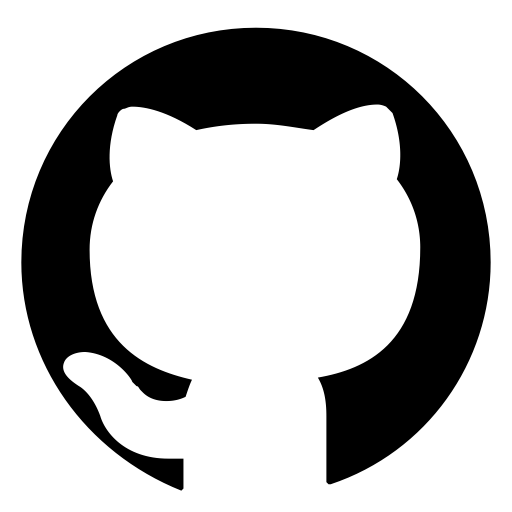
The source code for XyGrib is open and accessible on Github. Contributors are invited.



